Network Solver Enhancements
There is a new network solver available in Enersight 2.16, the V3.1 Optimizer, that includes tweaks to the optimization, performance improvements over previous iterations, and addresses many issues that prevented adoption of the V3.0 solver. Highlights include a true Group by Pad option, support for negative production, and improved pipeline split logic. Note that if your project is currently using the V3.0 solver, it will automatically be updated to use the V3.Latest solver.
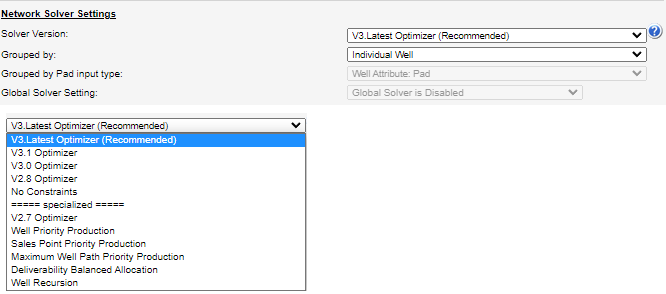
- Group by Pad: in previous versions, the ‘equal well const by Pad’ solver types behaved more like a ‘Flows to’ optimization. In the V3.1 Optimizer, the solver groups assets for the network optimization using either the Pad metadata on an asset or by a user-selected User Data field. Assets with blank values will be treated as individual wells.
- Negative production support: production values can now be entered as negative values and will be incorporated into the network optimization problem. Note that constraints with negative values are not supported and that unintended behaviors may be seen when negative flows are combined with pipeline priorities and splits as well as if net negative flows are seen at aggregation points (e.g., facilities).
-
Solver selection improvements in Project Settings: solver selection has been split into the version and grouping type (individual asset, Pad, Flows To), and the type of Pad grouping (when applicable) to simplify the options. Additional options such as using the Lindo or Global solver are available only when appropriate.
- Note: there is a new option in solver selection: V3.Latest, which will always use the current latest version of the solver. When this is selected and a new solver is released, your project will automatically use the latest version (e.g. it will use V3.2 Optimizer when it becomes available without having to manually change the solver selection in Project Options). This will not affect where V2.8 and earlier solver selections have been previously made, and if the latest solver isn’t working as expected, you always have the option to manually choose a prior version.
-
Pipeline split precedence: in the V3.1 Optimizer, when a product specific pipeline exists, this will take precedence over any other pipeline type. Previously when a constraint was hit, remaining product could flow down a more generic pipe, but that is no longer the case, which is similar to the previous Remain pipeline behavior.
- A calculation warning will now be raised if we detect a pipeline split that includes product-specific and generic pipelines (e.g. an Oil and an All pipeline). We recommend that you change any All pipelines in this situation to a Remain pipeline. See Bulk Editing Pipeline Data for more information.
- The dew default additional pipeline type has been changed from All to Remain to avoid this situation going forward.
- Performance improvements: the pre-processing step of the solver has been optimized to improve performance and adjustments have been made to the use of previous timestep results for better solver convergence.
Other solver related items:
- Calculation log warnings are generated if pipeline splits include product specific AND generic pipelines.
- Asset Start date is correctly considered as part of the V3.1 optimizer ranking methodology for Group by Pad and Flows To (V3.0 defaulted to the Project Start Date instead of the actual Asset Start Date - the latest Start Date of assets in the group will now be used).
-
Bug fixes
- Production for Superwells with Array Cum type inputs proceed along cum curve as expected.
- Pentane flows missing in certain circumstances in the V2.8 Optimizer
- Optimizer ranking has been improved in certain cases with high water flow
